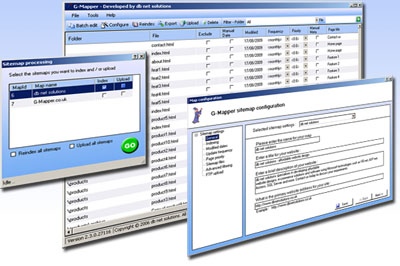G-Mapper 2.5.6
Free Version
Publisher Description
G-Mapper is a free sitemap generator that supports the XML Sitemap.org protocol, RSS, ROR RDF, Atom, Podcasts and plain text sitemaps, making it compaible with all major engines including Google, Yahoo and Microsoft Bing. It is designed for website's of all sizes to help improve your search engine coverage and ranking. - Index local files and spider remote live websites - Full support for the sitemap.org 0.9 protocol - XML, RSS, Atom, ROR RDF and text sitemap formats - Compatible with Google, Yahoo, Microsoft Bing and more - Support for Google image sitemap 1.1 - Create RSS feeds for PodCast and recently updated pages - Easy manual editing of files individually or in batch - Fully configurable with simple sitemap configuration wizard - Unlimited sitemaps each with their own configuration - Unlimited number of files and folders in a sitemap - Automatic spidering of pages and their meta data - GZIP compression for faster upload - Upload your sitemaps to your server using FTP - Ping Google, Yahoo, Microsoft Bing and Ask
About G-Mapper
G-Mapper is a free software published in the Site Administration list of programs, part of Web Development.
This Site Administration program is available in English. It was last updated on 22 April, 2024. G-Mapper is compatible with the following operating systems: Windows.
The company that develops G-Mapper is G-Mapper. The latest version released by its developer is 2.5.6. This version was rated by 5 users of our site and has an average rating of 3.6.
The download we have available for G-Mapper has a file size of 1.05 MB. Just click the green Download button above to start the downloading process. The program is listed on our website since 2013-01-01 and was downloaded 957 times. We have already checked if the download link is safe, however for your own protection we recommend that you scan the downloaded software with your antivirus. Your antivirus may detect the G-Mapper as malware if the download link is broken.
How to install G-Mapper on your Windows device:
- Click on the Download button on our website. This will start the download from the website of the developer.
- Once the G-Mapper is downloaded click on it to start the setup process (assuming you are on a desktop computer).
- When the installation is finished you should be able to see and run the program.